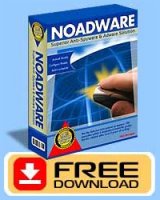|
|
Do You Have Spyware? Indicators of Infection on your Computer and What to Do.
If your web browser contains new components and additions you didnít download, then you have some spyware issues going on. Many spyware programs will add their own tool bars that you donít need or want. No matter how many times you think you have removed them they will keep coming back on re-start of your computer. The most common complaint about spyware that is also overlooked is when your computer becomes sluggish. These nasty programs are not designed to be efficient to any degree. They are used to pollute your machine with advertisements and will slow down your computers processes. You will get more errors with your normal programs and even get computer crashes. The spyware tend to target specific types of programs and you should be aware if those are the ones that are crashing regularly. You will notice that routine tasks are taking way too much time to load or close then you more than likely have spyware. Spyware is designed to be difficult to remove. The program generates money for the person that infected you with it. If you attempt to remove this type of software like you do any other kind you will be disappointed. The program will just reappear as soon as you re-start your computer. Spyware programs will even prompt you to re-start right after you think you have removed the program to add itself back in everything. Some Internet Service Providers have anti-spyware built right into them. You may be able to go and download a tool directly from your ISP that will help you rid yourself of this unwanted software. If your ISP doesnít provide you with these tools you will want to get an anti-virus or anti-spyware program to help with removal and protection against further attacks. If you got the spyware in a bundle with another program it is to be expected that the program will no longer work or get completely erased as well. To remove spyware all you have to do is perform a scan with your protection software. It will scan all the files in your computer and delete the spyware it finds. Once the scan is complete look to see what files it found and the name of them. This will help you avoid downloading programs with these names in the license agreement or program title. To keep yourself protected from new spyware make sure that your firewall is up and running properly. This will keep hackers and program spoofed with spyware from being able to get in. make sure to get all your updates to make sure that your system is up to date and you have no possible entry points for attack. Windows can be placed on automatic update so that your computer will do this as needed and prompted by Microsoft. To stay protected you should also adjust Internet Explorer browser setting to medium. This will allow you to see sites you and your computer deem safe while blocking other malicious ones. Make sure you have anti-virus and/or anti-spyware installed onto your computer. If possible get software that protects in real time. This will keep spyware and other malicious files from ever entering your computer no matter what you are doing. Make sure you get daily updates on your protection for any new threats that might have come out. If you do these things you will protected from spyware and can surf the web comfortably. About the author of: Do You Have Spyware? Indicators of Infection on your Computer and What to Do Thomas Hunter is an Internet marketer, author and publisher and has helped hundreds of people secure their CPU's against danger. Spyware and Adware is software made by publishers that allows them to snoop on your browsing activity, invade your privacy, and flood you with those horrible popups. If you are like most users on the internet, chances are you are probably infected with these applications. Remove harmful adware, spyware, trojans, dialers and worms today with NoAdware.net Article Source: http://netsalesinc.com If you have a website or ezine you may freely post this article on your site as long as you include the full resource box above. All links must be active / clickable with no syntax changes.
| |