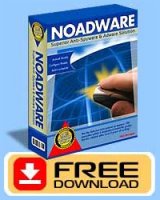|
|
Simple Tips to Clean Spyware off your Computer.
Cleaning your cache can help get rid of how where you have been that people can use to exploit you. How you get rid of this will depend on the browser and type of system you are using. But for the most part it is very similar for every application. For Microsoft Internet Explorer users who are running version 5 open your browser. Click on tools in the menu bar and select Internet Options. Click on the Delete Files button in the Temporary Internet Files section in the window. To exit the window, click on the OK button in the box. For earlier versions of Explorer you will go to View in the menu bar and choose Advanced. Go to Settings and select Empty Folder. Click on YES and then hit OK to exit. If you are using Netscape Navigator then open it and select Edit from the menu bar. Choose the Preferences button and go to the Category frame. Double click on the Advanced button and select Cache. Go to Clear Cache Memory and hit on Clear Disk Cache and then click OK. If you use AOL 4.0 then open your browser and select Preferences from the menu bar. You will click on the WWW icon and a box will pop-up. Select the Advanced tab and go to Settings. You will select Empty Folder and click on OK to make sure it dumps. If you are running AOL 5.0 then you will start the same way but after clicking on the WWW icon you will get a General Internet Options box. There will be a section called Temporary Internet Files. Click on the Delete Files button to remove all the files from your cache. Run anti-virus and anti-spyware The most effective way to get rid of these threats will be to use an anti-virus and anti-spyware program. The most effective programs are built in together. Some programs will only find the malicious files after a scan has been performed. This means that every time you surf the net you will want to run a scan to make sure you are parasite free. Most large companies like Norton and McAfee add this into their protection policy. The programs will either be able to delete the spyware with the actual anti-virus scan or you will have to run the anti-spyware feature. The spyware will be detected during the scan and removed from your computer. There are anti-virus programs that will detect and block spyware as it tries to enter your computer in real time. Panda software runs this way. The program will detect and block unwanted downloads from going into your computer as they try to get in. This will save you much time from having to do a scan everyday to make sure your machine is clean. It is better to have a program that keeps the spyware from even getting on your PC in the first place. You should run a weekly scan just to be safe though. You might have gotten more than just spyware. Then there are the ant-virus programs that donít have a spyware removal system. These are usually the cheaper version of the better programs. This sometimes is also the case with already installed anti-virus protection that comes with many computers at the time of purchase. At this point you will need to download or buy an anti-spyware program from a trusted manufacturer. If you are choosing to download you will want to download a legitimate spyware removal program. The free versions are limited in their function and scanning abilities and cannot be updated for continual protection. If you are determined to use them make sure to download several different ones to be completely protected as much as possible. There are several great programs out there including Ad-Aware, SpySweeper, PestPatrol, and Spybot Search and Destroy. All of them offer a free trial version and a paid version. The paid version will give you much more protection and can be updated as often as you like. You will want to run the program at least once a day to be sure to remove spyware from your machine. Most users run it every time they are done on the Internet to make sure they have nothing on their machines. If you buy the paid version you will be protected in real time and malware will not be allowed to even come near your machine. About the author of: Simple Tips to Clean Spyware off your Computer Thomas Hunter is an Internet marketer, author and publisher and has helped hundreds of people secure their CPU's against danger. Spyware and Adware is software made by publishers that allows them to snoop on your browsing activity, invade your privacy, and flood you with those horrible popups. If you are like most users on the internet, chances are you are probably infected with these applications. Remove harmful adware, spyware, trojans, dialers and worms today with NoAdware.net Article Source: http://netsalesinc.com If you have a website or ezine you may freely post this article on your site as long as you include the full resource box above. All links must be active / clickable with no syntax changes.
| |