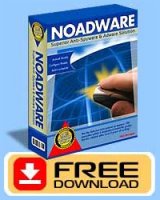|
|
What Does your Computerís Cache Have to Do with Anything?
You can clear your cache at any time you like. The more often you do it the better. There are four main reasons to clean out your cache. Once you have filled the cache it will bog down your computer system. This interferes with how long it takes for web sites to load and being able to refresh a page. The computer has too many files to go through to find the right one. Many of the sites you visit get moved or you stop going to so their file is not needed. This will improve your browserís speed and capability. This will also allow the pages you visit in the future to be viewed much quicker and easier. You also need to realize that many of the files in your cache may be out dated at this point. This is especially true if you have never cleaned them out before. These files will determine whether you are seeing an old version of the site of if it has moved to a new server whether you get to view it or not. Many people will re-visit a site and get an error message that says server cannot be found and canít refresh the page. Most times this is due to an old cache file stopping you from being redirected. These cached files take up space on your hard drive. Clearing the files will give you more space and room on your drive. This can be very important, especially if the hard drive is not that big. It will also keep prying eyes out of where you go when surfing the net. Many programs out there can transfer information about a personís habits through your cache. There are plenty of spyware programs out there that can exploit this information and then infect your computer with pop-ups and multiple advertisements. So now that you are now wondering about what you have on your computer here is how to clean your cache. This will depend on the browser and type of system you are using. But for the most part it is very similar. If you use AOL 4.0, then open your browser and select Preferences from the menu bar. You will click on the WWW icon and a box will pop-up. Select the Advanced tab and go to Settings. You will select Empty Folder and click on OK to make sure it dumps. If you are running AOL 5.0 then you will start the same way but after clicking on the WWW icon you will get a General Internet Options box. There will be a section called Temporary Internet Files. Click on the Delete Files button to remove all the files from your cache. For Microsoft Internet Explorer users who are running version 5, open your browser. Click on tools in the menu bar and select Internet Options. Click on the Delete Files button in the Temporary Internet Files section in the window. To exit the window, click on the OK button in the box. For earlier versions of Explorer you will go to View in the menu bar and choose Advanced. Go to Settings and select Empty Folder. Click on YES and then hit OK to exit. If you are using Netscape Navigator then open it and select Edit from the menu bar. Choose the Preferences button and go to the Category frame. Double click on the Advanced button and select Cache. Go to Clear Cache Memory and hit on Clear Disk Cache and then click OK. About the author of: What Does your Computerís Cache Have to Do with Anything? Thomas Hunter is an Internet marketer, author and publisher and has helped hundreds of people secure their CPU's against danger. Spyware and Adware is software made by publishers that allows them to snoop on your browsing activity, invade your privacy, and flood you with those horrible popups. If you are like most users on the internet, chances are you are probably infected with these applications. Remove harmful adware, spyware, trojans, dialers and worms today with NoAdware.net Article Source: http://netsalesinc.com If you have a website or ezine you may freely post this article on your site as long as you include the full resource box above. All links must be active / clickable with no syntax changes.
| |